Impact of Kotlin on Android Development
What is Kotlin?
Kotlin is a cross-platform, statically typed,
general-purpose programming language with type inference. Kotlin is designed to
interoperate fully with Java, and the JVM version of Kotlin's standard library
depends on the Java Class Library, but type inference allows its syntax to be
more concise. It's developed by JetBrains.
Kotlin was invented to solve developer challenges of JetBrains. They needed a simpler tool than Java to work with their main product, called IntelliJ IDEA, totally written using it. The guys investigated the alternatives, stayed unsatisfied, and decided to invent their own language.
The development of Kotlin started in 2010. Six years later, in February 2016, we saw the appearance of the first Kotlin version – 1.0. In 2017, at Google I/O annual conference, Kotlin was announced as an official
language for Android development.
Why Kotlin?
Kotlin can be used for any kind of
development, be it server-side, client-side web, and Android. With Kotlin/Native
currently in the works, support for other platforms such as embedded systems, macOS
and iOS is coming. You can find more details here.
According to Stack Overflow
Developer Survey 2019, Kotlin became
fourth-most loved among the developers worldwide and it is also counted among
Top Paying Technology is learning Kotlin is worthwhile.
Top Apps That Migrated from Java to Kotlin
1. Uber
2. Pinterest
3. Basecamp 3
4. Gradle
5. Coursera
6. Kickstarter
7. Evernote
8. Corda
9. Shadowsocks
10. Simple Calendar
And more.
Features of Kotlin:
Let’s now get into the details of the various
features.
1. Concise: Kotlin is more
concise than Java and you would need to write approximately 40% fewer lines of code
when compared to Java.
2. Interoperability: Kotlin
programming language is highly interoperable with Java. You will never face any
difficulty using Kotlin in a Java project.
3. Feature-rich: Kotlin provides
several advanced features such as Operator overloading, Lambda
expressions, String templates, etc.
4. Easy: Kotlin is easy to
learn programming language. If you have come from a Java background, you would
find it easy to learn Kotlin.
5. Less error-prone: Kotlin is
a statically-typed programming language, which makes you able to catch errors
at compile-time, as Statically typed programming languages do type checking at
compile-time.
Why bother migrating your Android app to
Kotlin?
Many Android developers are adopting Kotlin because it is
backed by Google. All of Google’s samples
are in Kotlin, with a Java equivalent option for some examples. Many of the new
Android libraries are being written in Kotlin. Many of the new Android
libraries are being written in Kotlin.
Here are the Kotlin features that can help
mobile developers build superior apps:
1. Code Size
One of the most attractive Kotlin features
for developers is that it reduces code length. With this reduced length, you
have better chances of improving quality and operations. Kotlin basically makes
coding efficient and testing near perfect. Use of Smart Cast, Higher-Order
Functions and Lambdas all help for the reduction of code size.
2. Interoperability between Java & Kotlin
3. Compile-Time Error catching
You can see the Official documentable of Kotlin Android here.
References:
https://medium.com/@laurenyew/why-migrate-your-android-app-to-kotlin-2220218952a9
https://www.finoit.com/blog/java-kotlin-migration/
https://instabug.com/blog/kotlin-features/
https://www.infoworld.com/article/3224868/what-is-kotlin-the-java-alternative-explained.html
Er. Hemant Mochemadkar
(Sr. Android & Flutter Developer)




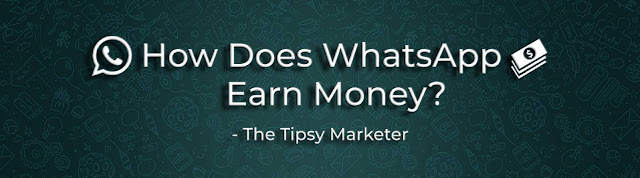




Comments
Post a Comment