Decoding Image Sitemaps: Importance in Image SEO
Imagine you have a great website of pet photography, which is image asset-heavy. You have an array of beautiful images of all pets captured with an easy user interface. These images are the most significant and appealing aspect of your whole website and hence it is very much vital for you to optimize all those images from an SEO perspective. This will help you to rank these images in the image section of the SERP [Search Engine Results Page].

Google maintains a massive image search index and is always keen to find more relevant and quality image content. Hence, if your site is rich in image content then Image sitemaps are your best friends. So, start creating image sitemaps, get them indexed because by uploading an XML Image Sitemap to the top search engines, you can maximize the SEO value of your Image content.
What are Image Sitemaps?
For the indexing of your images by search engines, XML image
sitemaps are crucial; they should be a clear and concise list of all the images
you want to index. One of the many intelligent ways to improve the results of
your image search and improve traffic to your website is the image sitemap. Sitemaps
are developed to demonstrate search engines about a website's structure. The
basic XML schema for sitemaps is extended by Google, which makes it possible to
submit not only a page URL but also relevant images and videos directly to the
search engine.
Image Sitemap is very similar to a standard sitemap but is
used literally for photos. Submitting an image sitemap also helps you to make
better use of all the search engine optimization you are doing with your
images. If for example, your images have file names that are relevant to your
services or products, it will help Google see more clearly and help you rank
for appropriate queries. Image sitemaps allow captions, geo positions, names,
and licenses to be added.
If you fail to create an Image sitemap, your image content
maybe partially indexed and can create errors in the main sitemap. Try to avoid these rookie mistakes. Let’s say
a person searches for the query “Pet photography studios” and your images are
ranking in the SERP then you might attract this traffic via images only because
they are your USP’s.
Sitemaps can be manually created if the site is small. If you are creating a separate image sitemap, provide a link to it in the robots.txt, as in the example below.
User-agent: Google
Disallow: /admin/
Disallow: /tags/
Sitemap: https://thetipsymarketer.com/sitemap.xml
Sitemap: https://thetipsymarketer.com/sitemapimages.xml
Google Images supports images in the following formats: BMP,
GIF, JPEG, PNG, WebP, and SVG
Ensure the XML files you created are properly formatted and
pass the validation tests. To do this you can use any Sitemap validator tool
and then submit to GSC.
Once the sitemap is created, you can submit it to Google
Search Console from here:
1.
Open GSC and navigate to Sitemaps in the
left-hand menu.
2.
Enter your sitemap URL under Add a new sitemap.
3. Click Submit.

Size of the Sitemap:
You should have 1000 URLs at the maximum per sitemap.
The file size should not exceed 10MB.
Using Multiple Image Sitemaps:
In case you have a tremendous number of images on your site,
try using multiple image sitemaps separated by category, product, blog, etc.
Let’s say, you are an eCommerce site and you have an image-heavy site. In this
case, you can segregate the images based on gender, category, etc.
Example:
·
Women/men/kids
·
Top wear/bottom wear
·
Electronics/ clothes/ books/ kitchen essentials
Importance of Image Sitemaps in SEO
A significant source of knowledge about the content on your website is the images you use. By adding information to an image Sitemap, you can give Google extra details about your images and provide the URL of photos that would have not been indexed otherwise.
This can be especially useful when highlighting images of certain products to be sold, services to be offered, CTA based creatives for offers on products, infographics, memes and logos. Image SEO can help in getting the important images on your site indexed and in turn help improve your visibility on the Google Images SERP.
Example Code of Image Sitemaps
The following example shows a sitemap entry for the pagehttps://tipsymarketer.com/sample.html,
which contains two images – image1 and image 2.
<?xml version="1.0" encoding="UTF-8"?>
<urlset
xmlns="http://www.sitemaps.org/schemas/sitemap/0.9"
xmlns:image="http://www.google.com/schemas/sitemap-image/1.1">
<url>
<loc> https://tipsymarketer.com/sample.html </loc>
<image:image>
<image:loc> https://tipsymarketer.com/image1.jpg</image:loc>
</image:image>
<image:image>
<image:loc> https://tipsymarketer.com/image2.jpg</image:loc>
</image:image>
</url>
</urlset>
Image Tag
Definitions: The following are 2 required sitemap tags which apply to all
images used.
·
<image:image> - Encloses all information about a single image.
Each <url> tag can contain up to 1,000 <image:image> tags.
·
<image:loc> - The URL of the
image.
Image Sitemap Tools & Generators
·
If you are using WordPress, Yoast SEO offers a basic solution for image sitemap.
·
Another tool that we recommend is Screaming Frog,
it can create a complete sitemap of all your images
·
We have another good option for WordPress. Check
out this link:
https://es.wordpress.org/plugins/advanced-image-sitemap/
·
Use XML
Sitemap tool to automatically generate a sitemap for a small website with
up to 500 pages and absolutely free!
Everyone, including your customers, love multimedia instead of
reading long paragraphs written about your services or products. So, don’t loose
out on all the quality traffic coming in from images, videos, infographics, and memes
:p
Get going on the Image SEO for your website right away and
create your multimedia sitemaps.
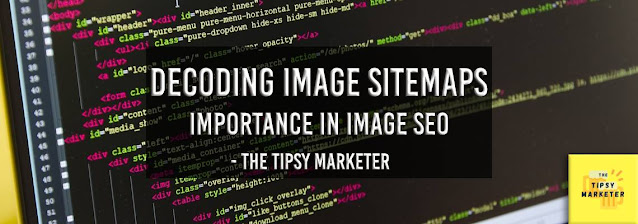



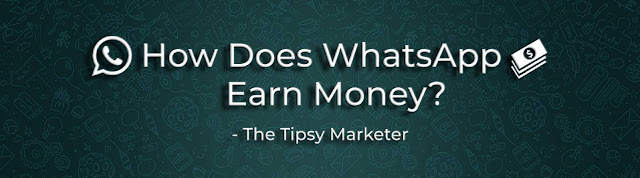




Comments
Post a Comment